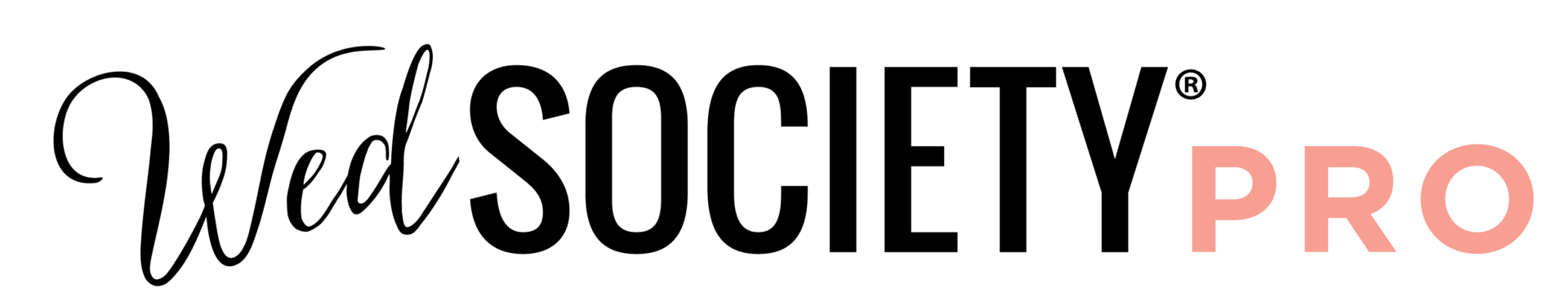Facebook recently launched its new video conferencing platform, Messenger Rooms. With video conferencing and virtual networking becoming the norm, this could be a great tool for creatives in the wedding industry to utilize. Let’s take a quick look at three ways Facebook’s new Messenger Rooms can help your wedding business —as well as get some pro tips for using this platform.
WHAT IS THE MESSENGER ROOMS FEATURE, EXACTLY?
Facebook Messenger Rooms is essentially their answer to video conferencing platforms like Zoom and Google Meet, but it has some advantages that might help your business.
What Messenger Rooms Has In Common With Other Platforms —
- Allows up to 50 people (including the caller) to be in a Room.
- You can share your screen, a single browser window, mute your mic, etc.
- Has security and privacy settings such as locking the Room and removing people.
- It allows you to change your background image.
What Makes Messenger Rooms Unique to Other Platforms —
- It doesn’t require an app or software. You can send a link to someone that doesn’t even have a Facebook, Instagram, or Whatsapp account to join the call.
- In addition to the typical background changes, you can also utilize a wide range of fun filters as well as access a lot of built-in games to play with other people in the room.
- The most significant difference is that you don’t have to set a time and call people. The feature is called Messenger Rooms because you can set up a room and keep it open for anyone that “drops by.”
What is great about Messenger Rooms is that they can be spontaneous and they are all about keeping a virtual connection, even while you’re physically apart. They learned from the early privacy issues with Zoom and created simple security settings that allow you to lock your Room as well as easily remove anyone. This comes in handy for anyone who has started any disruption.
The fact that you don’t have to download any software is a major plus. While it’s best for people to have a Facebook, Instagram, or Whatsapp account, ultimately, they don’t have to have that to access your Room.
There are helpful features that allow you to adjust lighting and filters as well as how your camera view is situated and more, so be sure to get in the room and play around with the settings.
THREE WAYS FACEBOOK MESSENGER ROOMS CAN HELP YOUR WEDDING BUSINESS
This platform is new and easy to use. It’s an opportunity to connect in a more casual way with your customer base. Think of it as a potential extension of your physical location.
Unlike other video conferencing tools, this isn’t about scheduling calls and getting people to join you. This is about being available in the space where they already are.
Here are three ways you can use these Messenger Rooms to help you serve your customer base and grow your wedding business —
- Pop-Up and Meet and Greet Events
Consider hosting a virtual pop-up event by showcasing your new line of stationary or bridal gowns, etc. Do a live demonstration. Think through a virtual purchasing process or how you would like to encourage sales, but let this be a fun browsing event and a way to get people looking at your products. Take ideas from in-person events you have hosted or been featured at and let that inspire you. The beauty of Messenger Rooms is that you can have fun and let it be a little more informal.
If you don’t have a product and it’s more about your services, consider hosting a Meet and Greet where potential clients can get to know you and ask questions.
The possibilities are endless.
- Giveway
The nature of Messenger Rooms creates a sense of urgency because only a certain number of people can enter the room. Consider hosting a giveaway event where people have to be present. Create a concept that will be fun or beneficial for everyone that attends, with a few people taking home a gift or service.
- Consultations and Happy Hour Events
Host free consultation hours regularly where you are available to answer questions about your service or a related topic. For this, you could limit the number of people or even schedule one-on-one time with your current clients. With Messenger Rooms, they could also invite their significant other, family, and wedding party, if needed.
Happy Hour events are a fun way to build community and talk about business or related topics in a fun way. There’s something for every area in the wedding industry and something that can fit every personality type.
Consider what your business is and how you can utilize this virtual connection to build community and feature your services in a genuine way to people who are already interested in your page.
Don’t shy away because it’s new. Be willing to try this new service within your comfort zone and have fun!
HOW TO USE FACEBOOK MESSENGER ROOMS
Facebook has been heavily promoting this new feature, so you’ve likely already seen Messenger Rooms in your feed. This is brand new and it’s a great time to play around with what this feature offers business owners like yourself.
Getting started is simple.
To set up your own room you want to make sure your Facebook app is updated (specifically when using your mobile device).
Setting Up Your Own Messenger Room
- Click “Create Room.”
There are multiple places that you can do this. There is a place at the top of your feed where you can click this as well as in your Messenger app through the video icon.
- Select your Room activity.
They have pre-determined suggestions for everything from Just Hanging Out to Graduation Party and everything in between. Most businesses will want to create and name their own room activity to fit your business purpose.
- Invite specific people.
The beauty of Messenger Rooms is that you have access to all the people on Facebook. Be aware that the default setting is to invite everyone of your friends — or as a business, your followers. If you would like to open the room to a more select group, you can do that as well as hosting a one-on-one room.
- Pick your start time.
This can be immediate, all day, sometime in the future, and so on. Your invitees will be notified by Facebook a few minutes before the event — or immediately if it starts right away.
- Join the Room.
Now all that’s left to do is join the Room and wait for people to join you there.
- Share the link.
While your invitees on Facebook, Instagram, or Whatsapp will receive an automatic notification, you can also share the link with others that aren’t on the platform for them to join you.
For more information on how to set up your own Messenger Rooms and more, we recommend the following two resources —
- Facebook Help Center — How do I use Messenger Rooms?
- Video Training on YouTube | How to Use Facebook Messenger Rooms
Both of these resources are easy-to-understand tools that will help you.
Looking for more new tools to help your business? Check out Resources to Build a Rock-Solid Wedding Business.
__
Written by Corrie McGee